When the conversation on accessibility comes up – in corporate boardrooms or policy roundtables or in our TV and Radio talk shows, we speak of grand plans of wheelchair ramps and voice-assisted service provision. Things too big for a person to do on their own mostly. We ignore our everyday personal failing to foster inclusion, the reminder of which is in our hands almost all day – our smartphones.
While accessibility in public service crawls to catch up software developers have been hard at work incorporating assistive technologies for disabled people. From Google’s TalkBack and a host of other features that allow gesture and navigation control, to Apple’s iOS VoiceOver feature. The structure is there, but it sits largely unused because sensitivity to accessibility is something abled people rarely entertain.
Take the Alt Text feature on Twitter for instance. It allows you to compose a description of the image or GIF you are sharing so the content you are sharing is accessible to more people, including those who are blind or of low vision.
The Alt Text feature allows a 1000 character room to compose as detailed a description as possible, the better for the vision impaired person dependant on it to get the full picture rendered back to them in a text-to-speech format.
Social media is a key communication medium in this age and time; it is at the center of the very structures of our daily interactions. We learned very intimately the power that it has in the hands of everyday people in 2020 as people organized and agitated for increased social justice from Hong Kong to Nigeria.
Increased accessibility will give greater numbers of human groups a say in how they are governed, how they can be better assisted and foster a more equitable world.
If you are keen on understanding how to better incorporate Alt Text in your tweets, the following guide may be helpful.
- While any description at all is better than none there is a reason the character allowance for Alt Text description is more than 3 times the character allowance for a tweet. It is helpful to include as much description as possible.
- Describe the nature of the image (meme, selfie, headshot, painting, etc.)
- Match the image description to the mood of the tweet (say you tweeted a picture of a park with the caption ‘this is so refreshing’ describe how the green backdrop makes you feel inside.)
- Mention colors, some of the people who use screen readers are not born blind, and even lifelong blind people have meaning associations for different colors.
2. If you forget to include Alt Text you can always add a description tweet and make it a thread.
These are minor gestures and considering we may never know someone for whom these things mean the world, it can be easy to think “Why go through the trouble?”
If you ever entertain the thought, that is alright, privilege can make us oblivious to all the ways in which exclusion makes things abled people consider easy like appreciating and liking a tweet impossible for the disabled.
It is worth noting however that not everyone who uses screen readers now always had the need for it. Old age, disease, and unforeseen circumstances can make someone who never had to begin to need accessibility features at any point in life.
A world in which accessibility is the driving policy is a better world for all of us.
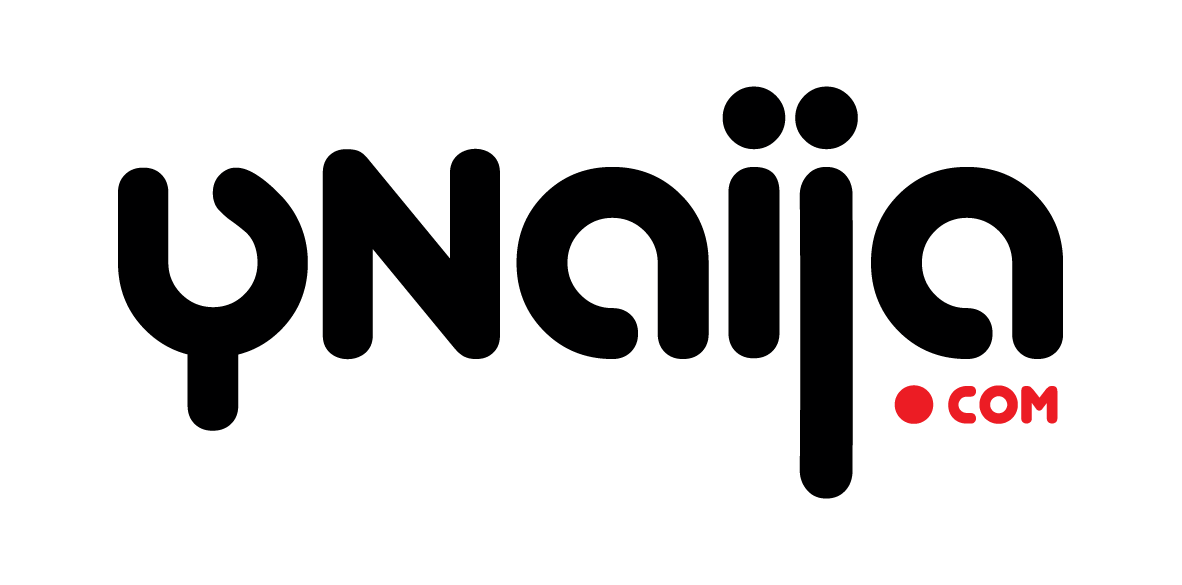

Leave a reply